Unnatural Links Recovery: Emerging from a Manual Penalty
Unknown | 5:59 AM |
SEO
You know it’s going to be a bad (day, week, month …), when Google sends you one of these:
Receiving an email like this is scary. At best, your business won’t receive any organic search traffic from Google for weeks. At worst… well, you get the idea.
What follows are the best practices for minimizing the amount of time that you spend outside of the Google search index.
Don’t Panic
Panic causes people to do stupid things – like filing a reconsideration request before taking any meaningful action to correct the problem. Simply downloading your backlinks from GWT, then uploading some or all of them to the Disavow Links Tool is not a solution. You have one chance to make a good first impression on the spam team – don’t blow it.
Your link removal efforts need to be proportionate to your link spamming efforts. If you’ve built thousands of unnatural links, then you’ve got a lot of work to do before you even think about filing a reconsideration request.
The following methodology will also work if you have been affected by Penguin. The only difference is that there is no need to file a reconsideration request. Since Penguin is an algorithm and not a penalty, there is nothing to reconsider.
Conduct a Link Analysis
Your first priority is to identify those links which are suspicious or potentially toxic (unnatural). Since all of the major back link services have their own version of Google PageRank, we’ll start by exporting the data from your link checker into a spreadsheet.
Next you will sort the links from low rank/low authority to high. Once your sort is complete, it’s time to review each link to see if it passes the “natural” link test (a.k.a. – is it real?)
The types of links that need to be reviewed and considered for removal are those that:
- Appear on a domain that isn't indexed in Google. This usually signals a quality problem, but it could also indicate a new website or a muffed up robots.txt like:
- User-agent: *
- Disallow: /
- Appear on a website with a malware or virus warning:
- Appear on the same page as PPC links – in this case, I mean porn, pills or casinos (or any number of non-related and/or spammy niches). This is the classic “stay away from bad neighborhoods” warning that your Mom gave you.
- Appear on a page with Google PageRank that is gray bar or zero. This usually signals poor quality or low trust, but it could also indicate a new page.
- Appear on a domain with Google PageRank that is gray barred or zero. As with non-indexed pages, this usually signals a quality problem, but it could also indicate a new website. Many low quality, made for SEO directories, share this characteristic.
- Are coming from link networks (a group of websites with common registrars, common IPs, common C-blocks, common DNS, common analytics and/or common affiliate code).
- Sitewide – especially blogroll and footer links. Most are unnatural and none pass the juice that they once did. The payback isn’t worth the risk.
- Automated. Many sites hit with a manual link penalty use SENuke or something similar.
- Paid. Now is not the time to be clever and try to “slip one by” Google. There are countless stories of people not disclosing select paid links, resulting in a rejection of their reconsideration request. They didn’t think Google would notice. But Google did. Just assume that Google knows it’s a paid link.
Create a Spreadsheet
Once you've identified the bad links, it's time to drop them into a spreadsheet with the following information:
- Link From URL: URL where the link resides.
- Link to URL: The page (URL) on your website the link points to.
- Anchor text used.
- Email contact: For the “Link From” website.
- First Link Removal Request: Insert date of removal request.
- Second Link Removal Request: Insert date of removal request (One week after request one).
- Third Link Removal Request: Insert date of removal request (One week after request two).
- Link Status: Live or removed.
Keep meticulous records on this spreadsheet. This is the supporting documentation that you will be submitting with your reconsideration request to prove to Google that you have made a serious effort to resolve the problem.
Request Link Removals
Now it’s time to get those toxic links removed. Begin by creating a dedicated Gmail account fornothing but your link removal campaign.
Later, you will include the login credentials for this email account to Google when you submit your reconsideration request. It will provide further documentation of your efforts and provide additional evidence that you're serious about your link clean up.
For the sake of efficiency, you’ll be using an email template for link removal requests. Every email will require some level of personalization, in order to be most effective.
This is done by setting up as a “canned response” in Gmail.
Start by logging into your new Gmail account, click on the gear icon in the upper right corner of the window, and select Mail Settings from the menu.
Next, click on the Labs tab and scroll down the list of options, clicking the Enable button for canned responses. Don’t forget to click the “Save Changes” button.
Next, create a template. I’ve had good success with the following:
By including the unique details shown above in red, you increase the odds of being perceived as human and also make it easy for the webmaster to find and remove the link. It also provides a compelling reason for the webmaster to take action.
After you've composed a template that you want to reuse, click on the Canned Reponses menu, choose “New canned response,” give the reply a name like “link removal request”, and click OK.
Let the Emailing Begin!
Using the information on your spreadsheet, add the necessary details, and then send. Record the send date on your spreadsheet. In some cases you will need to submit a web form in lieu of an email – remember to record these form submission dates, as well.
Record all link removals and stop emailing the webmasters after links are removed. Wait a week and resend a “second notice”, to those who failed to respond the first time.
Once again, record all link removals and stop emailing the webmasters after links are removed. Wait one more week and send a “final” notice to any holdouts.
Finally, let another week pass and any links still remaining will be sent to Google via the “Disavow Links tool.”
Yes, a month seems like forever, but failure to show a good faith effort to resolve the problem will only extend your penalty time. A rush job doesn’t show good faith.
Disavow Links & Submit Reconsideration Requests
Log into Google Webmaster Tools go to the Disavow tool and select your domain.
Clicking ‘Disavow Links’ prompts a menu asking you for a file containing the links you want to disavow. This is the list of any remaining links that you could not get removed manually. Upload the file and you’re done.
IF you're under a manual penalty, now it’s time to file a reconsideration request. When filing your request, here are some key points to consider:
- Be specific. Carefully review Google’s webmaster guidelines. Disclose all activities that you were engaged in that fell outside of the guidelines as well as the steps taken to come into compliance. This is where your spreadsheet and email documentation will be helpful.
- Confess everything and hide nothing. This is the time to be completely honest and upfront. Nothing bugs the spam team more than a reconsideration request that simply says, “My site now adheres to the guidelines.” Avoid wasting everyone’s time and burning goodwill. If your link building efforts were centered on SENuke and the BuildMyRank blog network, then say so. You won’t be telling Google anything they don’t already know. (Yeah – they know about that really juicy paid link too – it must go).
- Accept responsibility and promise it will never happen again. Explain what you're doing differently now and why it will never happen again (e.g., you fired the person who was doing your SEO or you’ve changed your policy). If the spam team doesn’t get the sense that you have put the effort in to change, don’t expect a quick resolution.
- Don’t bring up your AdWords budget, expecting to get preferred customer status.The spam team couldn’t care less about your PPC budget. It’s irrelevant.
Keep in mind that there is no need to file a reconsideration request unless you have been assessed a manual penalty. The best way to get back in the index is to follow these steps. Trying to cut corners or being less than forthcoming will only prolong the pain.
The Most Important Point to Consider
You get one mea culpa – once you get penalized you must adhere to the webmaster guidelines, religiously, from that point forward. If you get penalized a second time, there will be no quick re-entry.


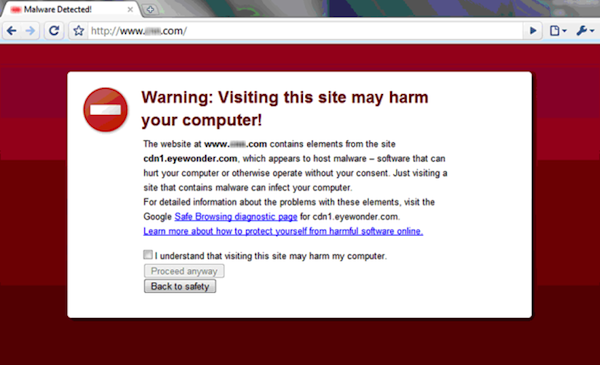









0 Comment:
Post a Comment