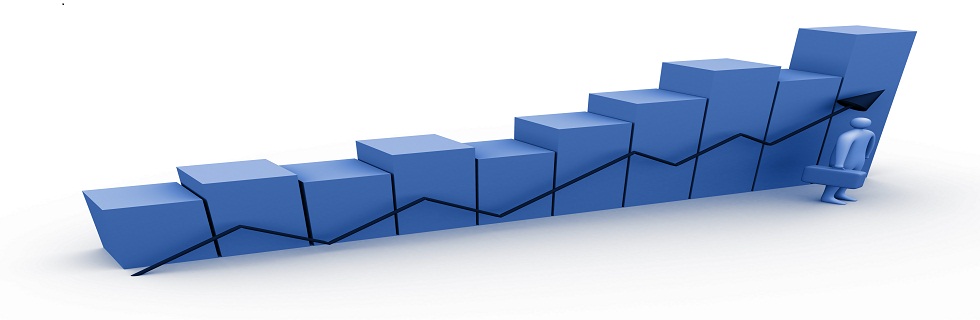Google Maps Adds Helicopter View, Streamlines Design
Unknown | 1:10 PM |
Local
Users who request driving directions on Google Maps will now be able to access one additional option: Helicopter view. This view allows users to get a fly-through of their route. The addition of this feature coincides with several minor design changes and a new “My Location” location finding feature.
Fly Over Your Google Maps Route
Users who have the Google Earth plug-in installed on their computer will see a new option when they request driving directions on Google Maps. The newly added "play in 3D" button will take users on a helicopter fly-over of their route that gives a sense of the landscapes and landmarks the trip will take them to.
While the fly-over is in process, the step-by-step directions will remain visible in a column on the left, with the current leg of the voyage being highlighted. Users can quickly swap back to 2D mode from this column as well.
You can check out more details on the official feature announcement.
Google Maps Gets Minor Design Update, Adds 'My Location'
Google Maps is also seeing some updates to its look and feel. The primary differences are an updated pin (the new one has a lighter border), more natural placement and design for the on-map controls, and more prominent navigation buttons for "Directions" and "My Places."
They’ve also added a new feature called “My Location,” which uses the GeoLocation API to find your approximate physical location and make it the starting or ending point for directions. The first time you see it, your browser will ask you to opt in, in which case the “My Location” dot on the map turns from grey to blue. Depending on the browser, users can choose to have the setting remembered, or opt in each time.
Google Maps doesn't store your physical location and “My Location” can be turned off completely through the browser. This new feature eliminates the need to type in an address for either the origin or destination each time a user searches for directions from their mobile.
These design updates are part of ongoing changes to Google Maps which started in June, took a leap forward in July, and are continuing now. The updated design, which focuses on a cleaner look, is unsurprising considering the sweeping design changes that have been happening across Google properties since the release of Google+.
A New Dynamic Look for Google
Speaking of updated designs, those who check out the original announcement linked above will note a different look on the Google LatLong blog. LatLong, like several other Google blogs, is trying out the dynamic views introduced by Blogger last week.
Bing Adds Airport Maps for 42 U.S. Hubs
Unknown | 1:06 PM |
Local
Bing has launched a new set of maps that weary travelers are sure to appreciate. Airport Maps include directions to and from, with a sortable directory of services and stores within the airport.
Airport stores and kiosks can be sorted by business type, or the level on which they’re located. They’ve also included also find information on parking, ticket counters, baggage claims, currency exchange and more.
From the main airport map, visitors can view current traffic speeds on a scale of slow to fast with four options, an aerial or bird’s eye view of the airport, or a view of the airport streetside (not available at all airports).
Clicking on a business or service name from the listings takes visitors to a zoomed-in map showing what’s nearby. Clicking on the business listing shows information about the store/service including features, menu, hours of operation, etc. Visitors can also search the level on which they’re located within the airport.
On a desktop, use Bing Maps and search by city, state, or airport code. The Map option is also available in search results when checking flight statuses. Bing urges travelers to check back often, as they plan on adding new airports to the list.
This is a much-needed improvement over the types of airport maps currently available and many will find it a far better alternative to stumbling around aimlessly in those concrete cells they trap us in a few hours before travel. Bing has not yet created an alternative to the invasive naked bodyscan, nor have they come up with a way to make pat-downs more enjoyable. For these reasons, we can only give this new service: 4 stars out of 5.
Bing Further Bolsters Social Results With 5x More Facebook Content
Unknown | 12:06 PM |
Social
Last year, Bing introduced its social sidebar. It included content from your friends on Facebook in a sidebar that augmented but didn't get in the way of search results.
Since then, there have been numerous updates from Bing expanding the sidebar to include content from other social networks, like Klout and Quora.
In the wake Facebook unveiling Graph Search, Bing is now announcing the addition of more Facebook data into it's social sidebar results.
Proclaiming there's "someone who can help" with everything you want to do on Bing, Bing has added status updates, links, comments, and images of relevant content that your Facebook friends have shared. Calling it "five times more" friend contnent, Bing wants you to be able to make better decisions on what you're looking for.
Combining search results with friend recommendations provides the framework for friend recommendations in search results without peppering the actual search results with social content. As before, all social content is kept to the sidebar.
By clicking social content, you'll be linked to the original share, or – as is the case with images – you'll receive a full-screen view of the image with the ability to like or comment.
In addition to five times the Facebook content, Bing's announcement indicates that the social sidebar will include results from Twitter, FourSquare, Quora, Klout and even Google+. If you don't see the content you're looking for, click the "+ see all" icon at the bottom of the social sidebar and more will appear.
If you haven't used the social sidebar yet, look for the Connect to Facebook icon in the top-right corner and login. Have you used it yet? Is more social better, worse or doesn't it matter? Let us know in the comments.
What the 200 Million Milestone Means to LinkedIn Users
Unknown | 12:03 PM |
Social
LinkedIn now has 200 million registered users. Of those, no one except LinkedIn knows who is truly active. But as a heavy LinkedIn community user myself, I can say with certainty that a good 65 percent are active and of those that aren’t yet, they will be in 2013.
So what is the impact of this milestone for LinkedIn users?
As any social media marketer knows, growth in a social network invariably means more frequent functional enhancements, more opportunities for possible valuable connections, and more ways users can be marketed to by corporations.
Because LinkedIn serves business professionals – including business owners, job-seekers, recruiters, corporate executives, and sales professionals alike – the growth in its members delivers a unique set of challenges and opportunities.
LinkedIn for Recruiters
A well-known place for recruitment, the increase in registered members means more possible candidates and correlated job postings on LinkedIn.
With this type of growth, job-seekers will need to super-size their profiles with strong experience delivery, constant illustration of their knowledge in intended industries, and valuable connections. These candidates will need to follow company profiles regularly and stay up to date with job postings and company moves.
Recruiters will need to invest more time and effort than ever in delivering a professional, strong, and engaging presence on LinkedIn. For headhunters, this means ensuring well designed and developed company profiles and employee pages.
Executives supporting these staffing companies will require strong personal brand delivery on LinkedIn. Sales employees of the same must have visible profiles and daily job updates to engage and attract employer clientele.
LinkedIn for Sales Professionals & Entrepreneurs
The new LinkedIn member count equals, of course, more business people to network with, but, conversely more people to compete with as well. This means that this type of LinkedIn user will need to spend time and effort to ensure an “All-Star” profile which is current, engaging, and illustrative of achievements.
Because of the transparency of user profiles, all recommendations and endorsements (although not as credible) will need to come from quality sources. LinkedIn search engine visibility is now crucial for a user's profile, so the profile must be developed in such a way to support an individual’s business and brand-driving keywords.
LinkedIn for Businesses Professionals
Proactive, daily engagement is now a must for any business professional serious about using LinkedIn as a sales and marketing tool. Engaging with connections, growing a valuable network, answering questions that deliver credibility, sharing and commenting on valuable news stories and relevant groups participation are all now crucial activities for salespeople in an effort to become known in the LinkedIn ecosystem.
Also, let’s not forget about leveraging LinkedIn for creating and sustaining business relationships in the real world. Sales professionals at all levels will need to take the LinkedIn conversation to targeted e-mail communications, coffee meetings, and local networking events to have any chance at “closing the deal.”
Linkedin for Pure Marketing Professionals,
These folks make up a large share of LinkedIn professionals. They will need to step up their personal profile as well, like the sales pros, but take it a step further and possibly engage in targeted advertising.
A marketing professional can truly make a dent by making an alignment with marketing groups within the LinkedIn Group universe. Because marketing and branding professionals are seen as more of thought-leaders, these business professionals will need to spend good time finding and answering questions that work within their knowledge-base and update their statuses with Twitter and blog post links to original content that serves their target.
LinkedIn for All Users
Beyond what the individual LinkedIn user types need to be aware of and take action as prescribed above, all members need to be mindful of the functional and design changes happening on LinkedIn. The rapid member growth means that the internal team will need to ramp up to support expansion.
Millions of members are still being migrated to the newly designed user profiles. Of the ones that have been migrated, millions are still awaiting app recovery of multi-media support such as Slideshare and WordPress blog content.
Further, with the newest company profile design, millions of those company pages are still in need of LinkedIn customer support to publish updated graphics.
Finally, member growth has given rise to, as you may expect, more choices of paid subscriptions and varied lead generation and advertising opportunities for the LinkedIn marketer. It is wise for any LinkedIn user to become familiar with the new premium plans and rate structures.
Overall, LinkedIn users will need to utilize LinkedIn customer support, look to other peer users to assistance, and be patient.
Summary
LinkedIn as a B2B social network isn't slowing down any time soon. The 200 million mark may soon become, 300 million, 400 million and so on – and probably quicker than we all think due to factors such as a changing economy, a vast remote workforce, the rise in entrepreneurship, and the opportunities for recruiters and job-seekers alike to use LinkedIn as their only hiring platform.
To make sure you can play and win on LinkedIn follow the advice I have provided in this article and keep your ear to the ground in the LinkedIn universe.
Facebook Graph Search: What About Bing?
Unknown | 12:01 PM |
Social
Bing has been providing Web search results within Facebook since October 2008. At the time, it was a very basic implementation Web results that has evolved along the way.
Lost in the mystery buildup and the privacy/creepy/cool conversations that followed yesterday's big Facebook Graph Search announcement was the ongoing partnership Facebook has with Bing.
In a very Columbo-like moment at the end of the briefing, CEO Mark Zuckerberg exclaimed, "There's one more thing!" Seemingly an afterthought, he quickly added how the new Facebook search product would integrate with Microsoft's Bing search results.
Currently, when you perform a Web Results search on Facebook, you'll see two columns. The first column contains results that are displayed quite similar to a Bing search result with social information from Facebook overlaid with the results. This includes information like how many people have "liked" a result. The second column contains sponsored ads and Related Searches.
In a conversation with a Bing spokesperson, Search Engine Watch has learned Web search will return the same results. However, they are continuing to explore new ways to improve the current search partnership with Facebook.
In a Bing blog post, released near the end of the Facebook press conference, Bing announced the Graph Search project was a combined effort between both Facebook and Bing engineers:
"As part of this product, our two engineering teams worked together to advance a unified search experience. That means that when people want to search beyond Facebook, they see web search results from Bing with social context and additional information such as Facebook pages."
Bing has been getting more social interactions into their social sidebar for the past several years, something expected to continue to grow throughout the foreseeable future. Currently, Bing results provide information from Facebook, Twitter, Klout and Quora.
With Facebook's Instagram purchase last year, one could only surmise that Instagram integration would be coming soon. Zuckerberg dismissed the possibility yesterday stating, "That should be on the list of things that we will hopefully one day get to."
Facebook Graph Search: How to Increase Your Page’s Visibility
Unknown | 12:00 PM |
Social
Looking to take advantage of Facebook Graph Search, the social network’s new and improved internal search engine when it fully launches? Facebook has shared a few basic tips on how you can improve the visibility of your Facebook Page when users conduct searches.
In addition to making sure your Page is complete and up to date, optimizing the following areas will help aid discovery of your business via Graph Search, according to a Facebook Studio blog post:
- The name, category, vanity URL, and information you share in the “About” section all help people find your business and should be shared on Facebook.
- If you have a location or a local place Page, update your address to make sure you can appear as a result when someone is searching for a specific location.
- Focus on attracting the right fans to your Page and on giving your fans a reason to interact with your content on an ongoing basis.
The Graph Search algorithm will serve results based on several “features” – things such as connections, Likes, check-ins, and every other piece of data Facebook has collected about your business.
Facebook also provides users with the ability to refine searches with filters including Place type, category, name, Likes, location, and connections who have visited.
Below are some additional posts that will help increase your visibility on Facebook.
Facebook Introduces Graph Search
Unknown | 11:58 AM |
Social
Rumors of a Facebook search product have been debated and discussed for a long time. Today, led by founder and CEO Mark Zuckerberg, the Social Network held a press conference introducing the word to Facebook's new Graph Search. According to Zuck, the product is centered around "making new connections."
Graph Search, not unlike a traditional search engine, is meant to have its users search for data on more than 1 billion Facebook users. However, Facebook wants to leverage all the data they have on all their members to help you find more connections.
It was clearly emphasized from the onset of the announcement that this was not a product that would compete against traditional web search. This is about filtering and sorting through the 240 billion photos and nearly 1 trillion connections of the entire Facebook community.
Graph Search represents the next evolution of Facebook. It started with a News feed that answered the question "What is going on with people around me?" Next, Facebook introduced the Timeline, which helped users find out more information about a particular person (in a creepy, historical way).
Graph Search will allow you to fine new connections and friends like never before. Designed to show answers, not links to answers, Facebook showed two separate search screens. The first was a mock screen of a traditional "10 blue links" search. Then Facebook introduced a still of Graph Search.
A screen shows the familiar Facebook blue bar header, turned into a search box. Results are composed of several panels of friends, resembling Google Now tiles, containing the person's name and basic "About" information. Scores of drop-list controls in a sidebar to the right will act as filters to find just the people you're looking for.
The general idea is that you can search Facebook for people, places or photos as you can currently. However, now you can group your search into a to specific subset, such as "my friends who like fencing," or even "my friends who like fencing and live in San Francisco."
You can also filter for things like TV shows or movies my friends like. This could be convenient for date night with a new crush.
Graph search is also about "exploring new connections." For example, if you meet someone at a party (in real life), but want to find them on Facebook later. Graph Search will allow you, for example, to search for "people named Chris who are friends of Lars and went to Stanford."
Graph Search results for friends are ranked by people you care most about. The rest are sorted by a variety of Facebook signals that includes mutual friends. Photo searches are organized by engagement, likes and comments. Places search can be refined by location, who likes it, who visited or checked in to it, in a move that copies a Foursquare feature.
To eliminate the confusion of how to perform such complicated searches, a set of drop-lists and controls will persistently stay in a sidebar while you're in the search process. This will help you with making refinements to your search.
"We're not indexing the web. We are indexing our map of the graph, which is really big and constantly changing." Zuckerberg said. Regarding privacy, he added: "You want a search tool that can help you get access to things people have shared with you. Graph Search is privacy aware."
By "privacy aware," Facebook suggests the following:
- Every piece of content has its own audience.
- Most content is not public.
- You can only search for content that has been shared with you.
Graph Search is currently in beta, limited to invites. If you'd like to get on the short list, direct yourself to the Facebook Graph Search page and sign up with the "Join Waiting List" link at the bottom of the page.